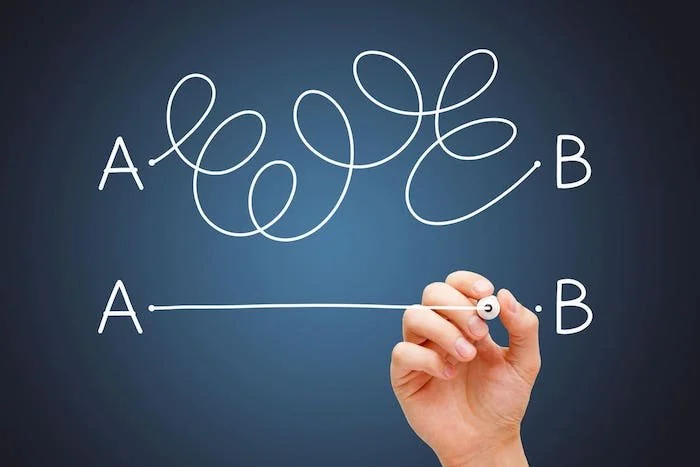Keep It Simple: Smarter Salesforce Architecture for Nonprofits
By Gerome Howard Jr, Salesforce Consultant, OneTenth Consulting
As a Salesforce Consultant working primarily with nonprofit organizations, I’ve seen one truth play out time and time again: the simpler the architecture, approach, and solution, the better the outcomes.
Nonprofits are mission-driven, often working with lean teams and tight budgets. Technology should empower them, not overwhelm them. That’s why in every engagement/requirement, I approach Salesforce architecture with clarity, practicality, and user experience in mind.
Why Simplicity Matters
Too often, I see systems built with too many custom objects, layers of automation, or overlapping apps that leave users confused and teams relying on spreadsheets all over again. But when we design for simplicity, we:
Reduce technical debt (more challenges later, cuts into budget for implementation)
Allow ease of access/use for new internal users & teams
Make reporting accurate, insightful, and actionable
Save time and money (revisions to original build, project delays, prolonged timelines)
Simplicity isn’t about doing less. It’s about doing what matters most—with intention.
1. Design a Clean, Purpose-Driven Data Model
Start with the essentials. Most nonprofits can operate powerfully by focusing on key standard objects: Accounts (Person Accounts, a combination of Account and Contact), Opportunities, and Campaigns. With Nonprofit Cloud or NPSP, Out-Of-The-Box objects come equipped with relevant metadata (fields, record types, page layouts, related automation) and are ready to use for most solutions.
Tip: Before creating a custom object, ask: “Can we meet this need using existing objects or fields?” Over-customization is one of the biggest reasons orgs become hard to manage.
2. Use Automation Thoughtfully—Don’t overdo it
Automation is a powerful tool in Salesforce, but it should serve your team—not replace their thinking. Start small: automate 2–3 high-impact manual tasks like:
Sending donor thank-you emails, approval emails from applications
Updating picklist values or other field values
Identify areas relevant to day-to-day processes, start small
3. Make Reporting Work for Everyone
Nonprofits live and breathe on data: donations, program outcomes, outreach metrics. But without a solid data capture or architecture in Salesforce, reporting can be difficult and confusing.
Having simple relationships between objects, capturing data on the correct objects, ensuring adoption, and prioritizing user experience are key, which will result in reporting being useful, not painful.
Tip: Having too many relationships or a messy architecture makes reporting difficult due to the nature of Salesforce reporting. Keep in mind that the end goal in building solutions is to be able to report on the data users are capturing.
4. Focus on User-Centered Page Layouts
Every extra field, tab, or button adds cognitive load to your users. Keep pages clean by showing the right information at the right time, especially for users who only need to complete one or two tasks per screen.
Start by interviewing real users—development staff, program coordinators, or volunteers—and map out what they actually need to see on a daily basis. Then simplify page layouts accordingly.
Tip: Use Dynamic Forms and Lightning App Builder to conditionally show fields only when relevant. For example, only display grant-related fields when “Record Type = Grant.” This keeps interfaces clutter-free.
Trick: Create custom Lightning pages by role (e.g., Development vs. Programs). This way, everyone sees a layout tailored to how they work—no extra clicks, no confusion.
5. Documentation Is Critical
Even a clean system breaks down if people don’t understand how to use it. Maintain basic documentation: naming conventions, field descriptions, and process steps.
Tip: Include the “Why” alongside the “How.” When users understand purpose, adoption sticks.
6. Train for Adoption, Not Just Understanding
Train real users on real scenarios. Development staff should see gifts and pipelines; program managers should track services and impact.
Trick: Record short “how-to” videos (via Loom or Zoom) and save them in a shared folder. Bite-sized video = Less Meetings and Confusion
Final Thoughts: Let Mission Drive the Technology
In nonprofit Salesforce consulting, your architecture doesn’t need to be flashy—it needs to be functional. The goal is never to build the most complex solution (Even though requirements can be complex)—it’s to build the most usable one.
When systems are simple, staff feel empowered. Leadership gets insights. And most importantly, the mission gets room to thrive.